How To Build A Quiz Funnel Fast
- Marina Lotaif
- Oct 2, 2024
- 6 min read
Updated: Oct 10, 2024
We'll be using Interact Quiz Maker to build a funnel fast. In order to start using Interact, click on "Log In" on the top right-hand side and access your Interact account.
To start building a quiz funnel, click on "Create New Quiz" on the top right-hand side.
There are three different ways that you can start creating a quiz. You can either create a quiz from scratch, make a quiz with AI, or start from a quiz template. Since our goal is to create a quiz fast, let's go ahead and make a quiz with AI, where we simply need to enter our website URL, and our quiz generator will analyze our site to generate the best quiz for our business. Let's click on this option to get started.
In the space provided, enter your website's URL. In my case, I'll add yestotech.com and then click on "Next." Interact will ask you, "Do you have an idea in mind for your quiz?" Select from the available options:
"No, I don't have a quiz idea. I'd like to see what AI recommends for me."
"I have a quiz idea but not a specific quiz title."
"I have an exact quiz I want to make."
Since we want to build a quiz funnel fast, let's select the first option. In the space provided, write what your business does. I'll write, "Yes To Tech is an online business that helps non-techie entrepreneurs stand out online, even if they're not tech-savvy," and then click on "Next."
In the space provided, write what is the most common problem you help customers solve. I will write, "I help my customers start and grow their online businesses, even if they don't know where or how to start," and then click on "Next."
Interact will then provide quiz title recommendations. These include:
"What is blocking you from starting your online business?"
"What type of online entrepreneur are you?"
"What's the best way for me to start my online business?"
"Are you ready to leave traditional methods and welcome a new online approach?"
"Do you possess the requisite skills and knowledge to start your online business?"
"What will unlock your successful online business?"
"What is holding you back from starting your online business?"
All you need to do is select your favorite option. I'll select the second one, "What type of online entrepreneur are you?"
Now you need to choose your design theme. Select a theme based on your brand's colors and fonts. You can customize the theme later. I'll select the first option for both cover and question and then click on "Next."
Now, select what you want your quiz to do. Choose one of the options below that most aligns with your quiz idea and business goals. These include:
Determine a quiz taker's personality type.
Assess knowledge or expertise on a topic.
Recommend products or services with a quiz.
I'm not sure, choose for me.
I'm going to select "Recommend products or services with a quiz," since we want to build a quiz funnel.
Interact will then ask, "Are there specific questions you would like to ask in your quiz?" You can either say, "Yes, I have questions I want to include" or "No, have AI generate questions for me." Again, since we want to build a quiz funnel fast, let's select the second option.
Then choose how many questions you want. Interact recommends between 4 and 10 questions. Let's select 5 questions and then click on "Next."
Lastly, write in the space provided if there are any specific topics or audiences you want your quiz to address. I'm going to type in, "The quiz should focus on online entrepreneurs and content creators," and then click on "Next."
If you haven't done so already, sign up or log in to finish your quiz. Interact will now build your quiz. This should take one to two minutes. This includes the outcomes, questions, description, and finalizing options.
Once your quiz is ready, there are just a few steps you need to take. You can preview your quiz to see it in action and get excited about its potential. Then, edit your quiz to fine-tune your quiz content, add your branding, and make it irresistible.
Let's first click on "Preview Your Quiz." Here is the quiz: "What type of online entrepreneur are you? Discover your unique entrepreneurial style and learn how to leverage it for success. Find out now and take the first step towards a thriving online business." Let's go ahead and click on "Take Quiz."
Which aspect of your business do you focus on the most?
Designing a unique brand identity.
Building and optimizing my website.
Driving traffic to my site.
Creating engaging content.
Let's select "Building and optimizing my website."
What is your biggest challenge right now?
Standing out in a crowded market.
Improving my website's functionality.
Increasing my website traffic.
Producing high-quality content consistently.
Let's select "Increasing my website's traffic."
How do you prefer to learn new skills?
Through design tutorials and courses.
By following step-by-step guides.
Via marketing webinars and workshops.
Through content creation challenges.
Let's select this last one, "Through content creation challenges."
What do you enjoy doing the most in your business?
Crafting a visually appealing brand.
Developing and tweaking my website.
Experimenting with new traffic strategies.
Writing and producing content.
Let's select "Experimenting with new traffic strategies."
Lastly, what is your primary goal for your online business?
To have a recognizable brand.
To have a user-friendly website.
To have high website traffic.
To have engaging and valuable content.
Let's select "To have a user-friendly website."
In the end, it recommended "Wonder Website," which is one of my online courses that Interact gathered from my website data. Your entrepreneurial style focuses on building a functional and attractive website. You understand the importance of a strong online presence. This is a great asset because a well-designed website can drive traffic and sales. Keep improving your web development skills and check out our "Wonder Website" guide to create a site that truly represents your business. A great website is the foundation of your online success.
You can then click to share your results after you've taken the quiz. Now, let's click on "Close" on the top right-hand side and then edit your quiz to fine-tune our quiz content.
Over here on the left, we can change the cover by editing the text, cover image, or colors, fine-tune all of the questions that we just went through, access the different results, which, as you can see here, are all my different courses, toggle whether we want to turn on or off lead generation, change the social share settings, as well as include conversion tracking.
Once you're done building your quiz funnel, all you need to do is click on "Publish" on the top right-hand side to make your quiz funnel active.
Remember, if you want to start building a quiz funnel today with the Interact Quiz Maker, just click on the link in the description box below to sign up for free.
--
Want to know how to build a quiz funnel fast? This video will show you step-by-step how to create a quiz funnel that skyrockets your lead generation and boosts your sales. Discover proven quiz funnel marketing strategies, how to create a quiz as a lead magnet, and top lead magnet ideas to grow your email list. Whether you're into digital marketing, looking for the best quiz funnel examples, or using the Interact Quiz Builder, don’t miss out on this must-watch tutorial!
Subscribe for more videos ► http://bit.ly/youtubeyestotech
➕LINKS MENTIONED:
• Interact Quiz Builder: https://get.tryinteract.com/MarinaLotaif
➕RELATED VIDEOS:
• How To Increase Your Email List Fast With A Quiz: https://youtu.be/hi9P-_RoXNs
• How To Use An Online Quiz Maker To Your Coaching Business: https://youtu.be/ye0H04OWSNo
• The Surprising Truth About Upsells in Email Marketing Nobody Tells You: https://youtu.be/gRL6D2PEOog
• Wix Email Personalization Made Easy: https://youtu.be/4qABMgPJDXw
• Get INSANE Email Open Rates in 30 Days with These Proven Subject Lines: https://youtu.be/Pj6iyEliOEY
➕YOU MAY ALSO LIKE:
• ConvertKit Tutorials Playlist: https://www.youtube.com/playlist?list=PLbLPqE_rHXqtJkoJPQelKJdOI77aaqIhB
• Grow Your Email Subscribers Playlist: https://www.youtube.com/playlist?list=PLbLPqE_rHXqu8q0GGFO-LlBMDAq2c363Q
• Make Money Online Playlist: https://www.youtube.com/playlist?list=PLbLPqE_rHXqv9p7kBO-DC0kr6c8kFi0ub
➕KEEP LEARNING:
#1 My Recommended Tools And Resources:
Ready to up your online game? Check out my top picks for the hottest tools, resources, and services out there. See for yourself why they're worth the hype (video tutorials included!) and gain access to the ultimate toolkit for online success.
View Recommended Tools And Resources ► https://www.yestotech.com/onlinebusinesstools
#2 Find Me On YouTube:
Want to take your online biz to the next level? Check out on my exclusive step-by-step tutorials, dropped fresh on my YouTube channel every week!
Find Me On YouTube ► http://bit.ly/youtubeyestotech
#3 Join My Online Courses:
Looking for insider tips and pro-level strategies? Don't miss out on my exclusive online courses, packed with expert guidance and support, for all your online business needs. Enroll now and start seeing results.
Join My Online Courses ► https://yestotech.teachable.com/
➕COME SAY HI!
○ Email: marina@yestotech.com
○ Website: https://www.yestotech.com
○ Facebook: https://www.facebook.com/yestotech
○ Pinterest: https://www.pinterest.com/yestotech
○ Instagram: https://www.instagram.com/yestotech
○ Twitter: https://twitter.com/MarinaLotaif
👋 Hey there! I'm Marina, the tech fairy godmother you've been looking for! I'm here to make your wildest entrepreneurial dreams come true by helping you conquer the tech side of things without all the headaches and stress. From website building to social media, I've got your back! Tune in every Wednesday for new videos that will have you saying "Yes to Tech!" 🚀
DISCLAIMER: This video and description may contain affiliate links, which means that if you click on one of the product links, I’ll receive a small commission. This helps support the channel and allows me to continue to make videos like this. I only recommend products that I use and love. Thank you for your support!







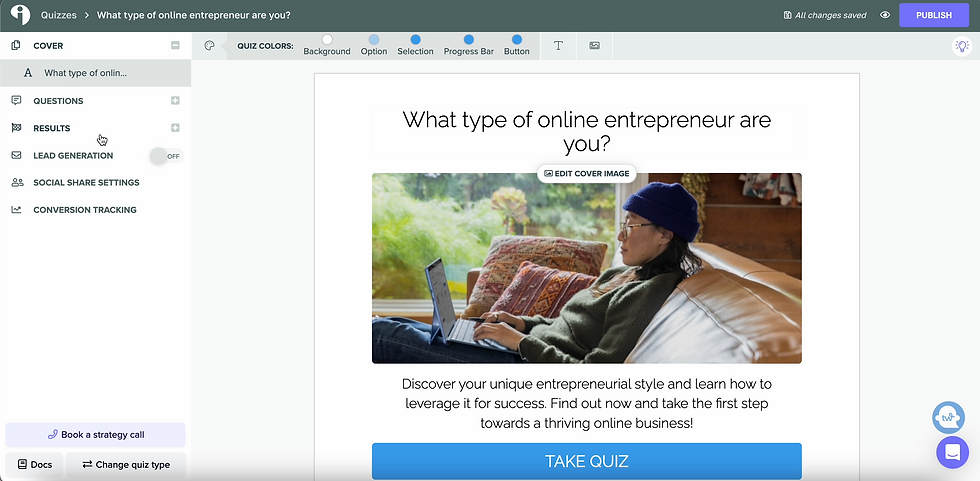
Delhi is a bustling metropolis that attracts millions of tourists every year. The city has a lot to offer, from historical monuments and museums to shopping centers and vibrant nightlife. When it comes to accommodations, Delhi has a wide range of hotels, from budget to luxury, that cater to every traveler's needs. However, it's essential to be cautious while selecting hotels and associated services. Some individuals may take advantage of tourists by offering illegal services, such as escorts in Delhi hotels. It's crucial to avoid such situations and report any suspicious activities to the authorities. Instead, focus on creating memorable experiences in Delhi by visiting iconic landmarks, trying authentic Indian food, and engaging with the locals.
Escort At Athena Hotel
google 优化…
무료카지노 무료카지노;
Fortune Tiger…
Fortune Tiger…
Fortune Tiger…
Fortune Tiger…
gamesimes gamesimes;
站群/ 站群
03topgame 03topgame
betwin betwin;
777 777;
slots slots;
Fortune Tiger…
谷歌seo优化 谷歌SEO优化+外链发布+权重提升;
google 优化…
무료카지노 무료카지노;
Fortune Tiger…
Fortune Tiger…
Fortune Tiger…
Fortune Tiger…
gamesimes gamesimes;
站群/ 站群
03topgame 03topgame
betwin betwin;
777 777;
slots slots;
Fortune Tiger…
谷歌seo优化 谷歌SEO优化+外链发布+权重提升;
google 优化 seo技术+jingcheng-seo.com+秒收录;
Fortune Tiger Fortune Tiger;
Fortune Tiger Fortune Tiger;
Fortune Tiger Fortune Tiger;
Fortune Tiger Slots Fortune…
站群/ 站群
gamesimes gamesimes;
03topgame 03topgame
EPS Machine EPS Cutting…
EPS Machine EPS and…
EPP Machine EPP Shape…
Fortune Tiger Fortune Tiger;
EPS Machine EPS and…
betwin betwin;
777 777;
slots slots;
Fortune Tiger Fortune Tiger;
google 优化…
무료카지노 무료카지노;
Fortune Tiger…
Fortune Tiger…
Fortune Tiger…
Fortune Tiger…
gamesimes gamesimes;
站群/ 站群
03topgame 03topgame
betwin betwin;
777 777;
slots slots;
Fortune Tiger…
谷歌seo优化 谷歌SEO优化+外链发布+权重提升;