Unlock The Secrets Of Wix: Discover The 8 Key Things You Need to Know About Wix To Build A Website
- Marina Lotaif
- Jan 12, 2023
- 9 min read
Updated: Jan 27, 2023

It’s no surprise that I use Wix to create and host my websites. But before you take the plunge and choose Wix too to create your own website, with the multitude of website builders that exist, for more details on that, make sure to watch my previous video, there are a few things you need to know about Wix.
Your website should help you convert your visitors into subscribers, drive sales, and establish you as an expert in your field. It shouldn't add an extra layer of stress, anxiety or overwhelm, and cause you to spend numerous hours working on your website to look just right.
Hi, I’m Marina, and I share simple tutorials for non-techie entrepreneurs as a non-techie entrepreneur. That’s where Wix comes in, which you can try out for free by clicking on the link in the description box below. Wix gives you back your time to work on and expand your online business. Let’s dive deep into the key things you need to know about using Wix for websites.
1. Ease-of-use
Wix’s editor is purely drag-and-drop, and will revolutionize the way you create your website.
Unlike other website builders that only allow you to add elements to certain sections, and display them in a certain way, you can add whatever it is to your Wix website, be it an image, text or video, wherever you want. This location is customizable to the millimeter, without any limitations.
In other words, with Wix, what you see is what you get. Your live site will look exactly how it did in the editor, as it will in the preview.
There is no need to know how to code, and if you do wish to insert code from a 3rd party platform, that is just a click of a button away (all you have to do is add an html box and paste the code there).
Wix also does a great job at lowering the learning curve to the minimum. The platform is intuitive and user-friendly, and it provides help on how to use each of its features and elements, right from the editor itself. There is no need to click on a separate help page, since everything you may want to add to your site has a tutorial on how to use it attached to it.
2. Design
Wix has a huge selection of templates that you can choose from (to be exact, over 800 of them), and customize to fit your needs and unique branding.
Those templates are up to par with today’s design trends, look professional, and are prettier than the majority of templates that most website builders use. Those templates are a great starting point for you to create and customize your own website with Wix, or you can simply switch the sample content that is included in them to your own if you're pressed for time.
Choosing a template that relates to your goals is easy, since they are sorted into categories, such as business, online store, restaurants & food, beauty & wellness, amongst others. You're not obliged to choose a template in the field that you're currently in, though it can make the creation process easier. You can also sort templates by newest added, popularity, or even by blank templates that allow for greater flexibility if you don’t mind starting from scratch.
A word of caution: once you choose a template in Wix and start customizing it, there is no going back and changing it. This is the downside of the pure drag-and-drop editor and being able to customize 100% where each element goes. Although WordPress, for instance, limits you to a certain degree as to where certain elements can go, it allows you to switch templates in the future if you so desire.
3. Wix ADI (artificial design intelligence)
There is an option to use Wix ADI instead of the Wix Editor, which is a way to have your website ‘magically’ come to life. If you have literally no time to create your website, but still want one in the webosphere ASAP, you should choose this option. This also goes to show how Wix is miles ahead of its competitors when the subject is innovation.
All you have to do is answer a selection of questions, such as what is your business’ name and address, what kind of industry are you in, what color palette you prefer, what are you social profiles, amongst others, and the ADI will automatically add them to your website. Literally like magic.
Once your website has come into fruition, you can then make some tunings and refinements with regard to the design elements and content. With Wix ADI, you still retain some of the creative control and freedom of using a DIY website creator.
4. Integration with 3rd Party Platforms
If you use and enjoy a lot of 3rd party platforms, you may be disappointed at some of Wix’s limitations. Since you don’t have access to an HTML or CSS editor, there are a number of things that your Wix website can’t do.
This includes adding rich pins to your site’s images, having a Leadbox from Leadpages pop up with the click of a button, or include a ConvertKit opt-in form within a blog post. There are ways to go about those things, as well as the option to vote for them, so that Wix knows to add them to their platform in the future.
What Wix does include is an extensive in-house app market, with more than 250 apps that you can choose from. They are all easy to install with just 1 click, and there are both free and paid options.
Those apps extend the general capabilities of Wix, and allow you to further customize your website. There are different apps for each category (business, online store, photography, music, designer, restaurants, accommodation, events, blog, portfolio & CV, and other), and you can even search by must-have apps, free apps, newest apps, all apps, and apps made by Wix.
5. Customer Support
If you have a problem or are encountering an issue, you can rest assured that the Wix team will be readily available to solve it.
Wix solves your customer support claims by email, phone, and they even have a support center / forum where you can read solutions to frequently asked questions, or post your own and have a community of Wix users answer them.
You can call Wix anytime between 9am PST and 5pm PST, or schedule for someone on the Wix team to call you back. If you have opted for the VIP plan, you’ll also have exclusive access to the VIP support team.
6. Mobile Responsiveness
All of the Wix templates are mobile responsive, and mobile customizable. As such, you can create a mobile experience for your website that either complements, or is unique, to the desktop version of your site.
Wix has a separate mobile editor from the desktop editor that allows you to change text size, color, and the arrangement of elements, so that they make sense on a smaller screen size. You can even hide elements, such as images, to make it load faster, or to improve the flow when scrolling down the mobile page.
Another great thing is the option to include a mobile bar at the bottom of the screen. Your site’s visitors can then call you, email you, see your address on a map, or access your social media accounts, just by clicking a button.
They don’t have to write down your phone or email on a sheet of paper, to then input it in another app. By clicking on the phone icon they'll be redirected to your phone, with the number already there, and by clicking on the email icon, the email app will automatically open up. This drastically improves the user-experience.
7. Search Engine Optimization (SEO)
Don’t believe claims that say that Google doesn’t understand or like Wix websites - Google actually considers Wix a legitimate website builder.
Now, if you cringe whenever you hear SEO, fret not. Wix makes it super easy to optimize your site for search, and to be ranked #1 on Google, especially with the addition of the Wix SEO Wiz. This can be considered as an ‘automated wizard’ that will take you by the hand, and show you step-by-step, action item by action item, what you need to do to boost your site’s SEO.
If something is holding your website back from being search engine optimized, the Wix SEO Wiz will let you know. It will even provide you with a plan of attack, with guidelines of what to do, and where to find each thing you should change.
Wix also allows you to customize the URL of each of your site’s pages, including those of blog posts, and add alt text to your images. This allows you to add keywords to your URLs and images that you would like search engines to focus on.
8. Pricing
Wix offers 8 paid plans in addition to a free one. The paid plans are:
Combo ($14 per month on an annual plan, or $18 month-to-month), removing Wix ads, best for portfolios, personal sites, service businesses etc.
Unlimited ($18 per month on an annual plan, or $23 month-to-month), which is perfect for growing sites with lots of content (thanks to increased storage).
Pro ($23 per month on an annual plan, or $28 month-to-month), ideal for marketing and branding your business.
VIP ($39 per month on an annual plan, or $56 month-to-month), which includes priority support and max storage allowance.
Business Basic ($23 per month on an annual plan, or $28 month-to-month), is the cheapest ecommerce plan so that you can start selling.
Business Unlimited ($27 per month on an annual plan, or $33 month-to-month), for growing online stores since it has more storage and extra features.
Business VIP ($49 per month on an annual plan, or $56 month-to-month), for growing online stores that need even more storage and priority support.
Enterprise ($500+ per month on both an annual plan and month-to-month), which is a completely custom plan, with a dedicated account manager.
The more you pay, the more you get. Whereas a blogger or online entrepreneur would do just fine with the Combo or Unlimited plans, those looking to sell digital or physical products should select one of the Business plans, since they allow for the inclusion of an online store.
For those interested in dipping their feet in the DIY website creation realm, the Free plan is a great choice. It has its limitations, including visible ads for Wix, but doesn't include a deadline up until when you can use it.
This is useful if you want to see whether you actually enjoy using Wix before committing. Many other website builders, like Squarespace, only offer a 14-day trial, so after that time period you are obliged to pay, and there is pressure to make an upgrade to a paid plan.
If you're starting out in the DIY website creation realm, Wix is tech-, user-, and beginner- friendly. The learning curve is practically nonexistent, you can start off with a free plan, and stay on it for as long as you’d like, and you can customize your new website in a multitude of ways. Wix is my platform of choice, and if I had to create a website from scratch again, I wouldn't hesitate for one second on choosing it once more.
Now I do understand that you may be considering other options, such as Squarespace, Weebly or Wordpress. If you need more information on which website builder is best for you, make sure to download the FREE Website Builder Comparison Table by clicking on the link in the description box below.
If you enjoyed this Wix review, subscribe and hit the bell for new videos every week on how to navigate the tech side of online business with ease. Remember to download the free comparison table, check out these two videos for even more Wix tips and tricks, and I'll see you in the next one.
--
AN IN-DEPTH WIX REVIEW OF USING WIX TO CREATE A WEBSITE - 8 Key Things You Need to Know About Wix. I use Wix to create and host my website. But before you use Wix to create a website, with the multitude of website builders that exist, there are a few things you need to know about how to make a website on Wix. That's where this Wix website tutorial for business comes in. Wix gives you back your time to work on and expand your online business. Let’s dive deep into this in-depth review of using Wix to create a website, including the 8 key things you need to know about Wix for Wix website design.
SUBSCRIBE FOR NEW VIDEOS EVERY TUESDAY & THURSDAY: http://bit.ly/youtubeyestotech
~ RESOURCES MENTIONED ~
○ FREE Website Builder Comparison Table: https://www.yestotech.com/website-builder-comparison-table
○ Try Wix For FREE: http://bit.ly/wixforfree
○ The Best Website Builder To Create Your Own Website: https://youtu.be/fCNcYT87Iyg
○ Wix Tutorials Playlist: https://www.youtube.com/watch?v=1BBbnbmCPEg&list=PLbLPqE_rHXqvDRl3aCifnia27BYFqpYgR
○ Read The Post: https://www.yestotech.com/post/an-in-depth-review-of-using-wix-to-create-a-website-8-key-things-you-need-to-know-about-wix
CLICK TO TWEET: https://ctt.ac/cbRtp
~ RECENT VIDEOS ~
○ The Best Website Builder To Create Your Own Website: https://youtu.be/fCNcYT87Iyg
○ How Much Does It Cost To Build A Website? https://youtu.be/p1K2jL54Hxk
○ How To Create Your Own Website For Free: https://youtu.be/awylZ9Qy3SM
○ Tools To Start Your Online Business: https://youtu.be/hUoA8SPQZpk
○ How To Start An Online Business: https://youtu.be/VCFlJby6UEs
~ TOOLS & SERVICES I USE ~
○ Graphic design tool (Canva Pro): https://canva.pxf.io/jA4Q5
○ DIY website builder (Wix): http://bit.ly/wixforfree
○ Landing page builder (Leadpages): https://try.leadpages.com/yestotech
○ Email provider (ConvertKit): https://convertkit.com/?lmref=7SUoRg
○ Surveys & experience management (SurveySparrow): https://surveysparrow.grsm.io/yestotech
○ Quiz, poll & giveaway maker (Interact): https://www.tryinteract.com/#oid=59709_4020
○ Web hosting (Hostinger): https://www.hostinger.com/yestotech
○ Paid products platform (Teachable): https://teachable.sjv.io/c/1134751/933427/12646
○ Pinterest pin scheduler (Tailwind): https://www.tailwindapp.com/i/yestotech
○ Visual content creator (Visme): https://partner.visme.co/?ref=MarinaLotaif
○ Social media management (Viraltag): https://viraltag.grsm.io/MarinaLotaif914
~ SHOP MY COURSES ~
○ Canva Crash Course: https://bit.ly/yttcanvacrashcourse
○ Fill In The Blanks Website: https://bit.ly/fillintheblankswebsite
○ Jumpstart Your Sales: https://bit.ly/yttjumpstartyoursales
○ Brilliant Branding: https://bit.ly/brilliantbrandingcourse
○ Wonder Website: https://bit.ly/wonderwebsitecourse
○ Traffic Takeoff: https://bit.ly/traffictakeoffcourse
○ Webinar Sales Funnel Template: https://bit.ly/webinarsalesfunneltemplate
○ Online Business Templates Vault: https://bit.ly/onlinebiztemplates
○ ConvertKit Tech Training Tutorials: https://bit.ly/convertkittechtraining
○ Power Productivity: https://bit.ly/powerproductivitycourse
SUBSCRIBE FOR MORE VIDEOS: http://bit.ly/youtubeyestotech
MY FAVORITE RESOURCES: https://www.yestotech.com/resources
~ COME SAY HI! ~
○ Email: marina@yestotech.com
○ Website: https://www.yestotech.com
○ Facebook: https://www.facebook.com/yestotech
○ Pinterest: https://www.pinterest.com/yestotech
○ Instagram: https://www.instagram.com/yestotech
○ Twitter: https://twitter.com/MarinaLotaif
I'm Marina, the brain behind Yes To Tech. Think of me as your fairy godmother of tech, so that you can grow your online business fast without stress or overwhelm. It's my mission to help you navigate the tech side of online business with ease - even if you're not tech savvy! New videos go live every Tuesday and Thursday :)
DISCLAIMER: This video and description may contain affiliate links, which means that if you click on one of the product links, I’ll receive a small commission. This helps support the channel and allows me to continue to make videos like this. I only recommend products that I use and love. Thank you for your support!


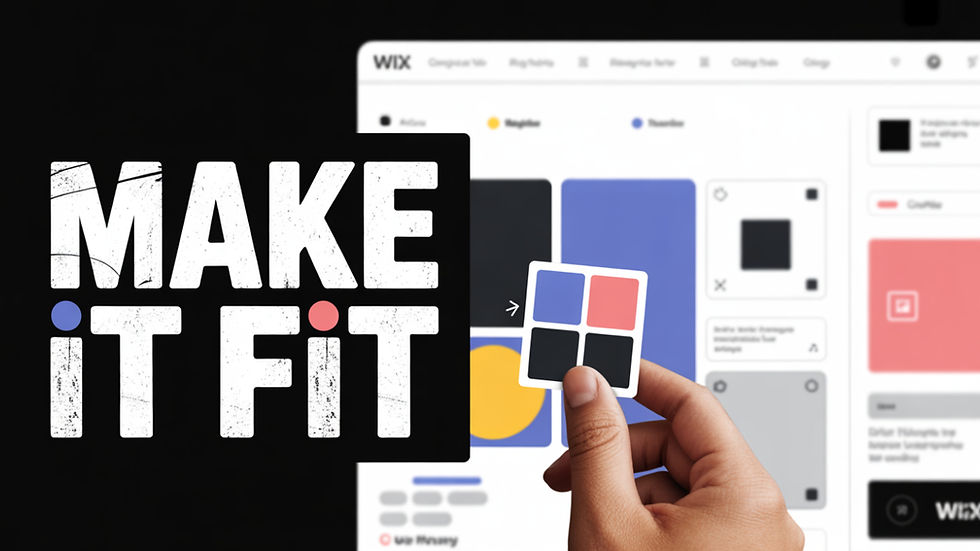
LAPAKBET777LOGIN
ALTERNATIFLAPAKBET
LAPAKBET777DAFTAR
LAPAKBET777OFFICIALL
LAPAKBET777RTP
Restaurants & food choices often depend on what mood you’re in, the kind of experience you’re looking for, and how much time you have. From casual spots to more refined places, there's always a chance you'll discover something new or surprisingly good. Whether you're grabbing a quick bite or sitting down for a longer meal, the variety can shape your day in small but meaningful ways. There’s also the possibility that lunch at McDonald’s could be a convenient option if you're short on time or just want something familiar. Sometimes, a simple meal during a busy afternoon makes all the difference.
Reddybook Club has been my go-to for cricket betting. The odds are competitive, and the interface is user-friendly. I’ve had a great experience so far and would definitely recommend it to others! know more :- https://reddybook.work/
Reddy Book Club has made football betting so much more exciting! The odds are fantastic, and the platform is easy to use. I’ve had great wins and a smooth experience so far! know more :- https://reddybook.work/
I recently discovered Reddybook, and it's been a great platform for casino games! The variety of games available is amazing, and the user experience is seamless. Highly recommend it! know more :- https://reddybook.work/